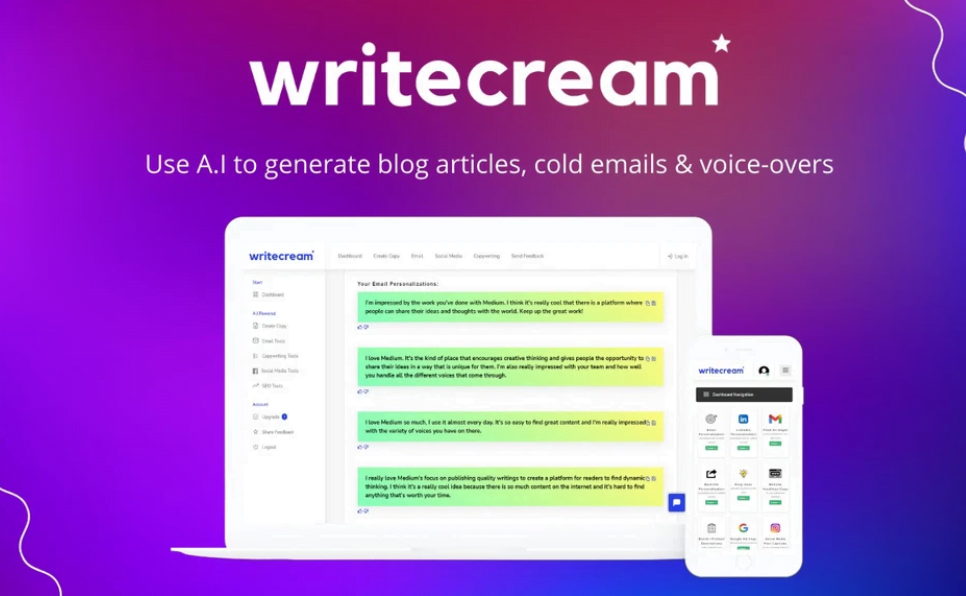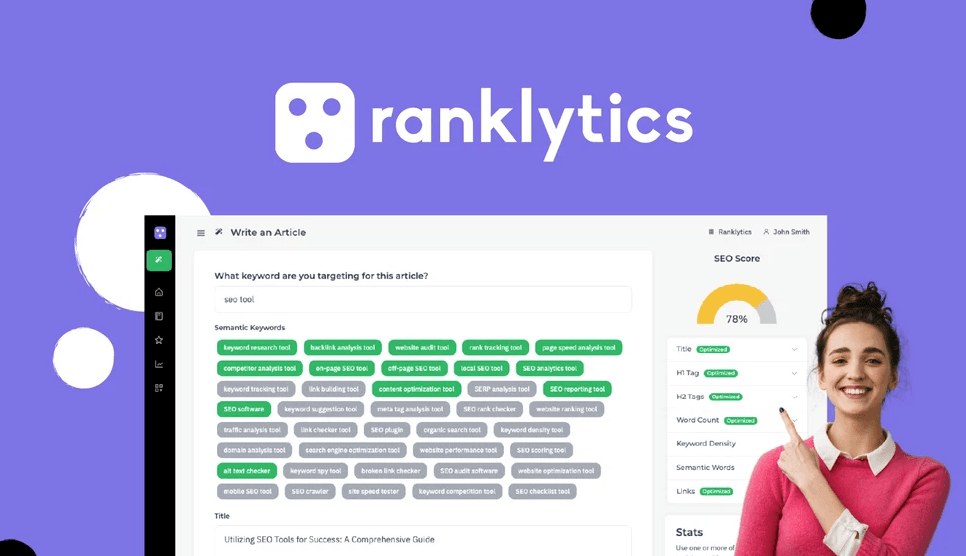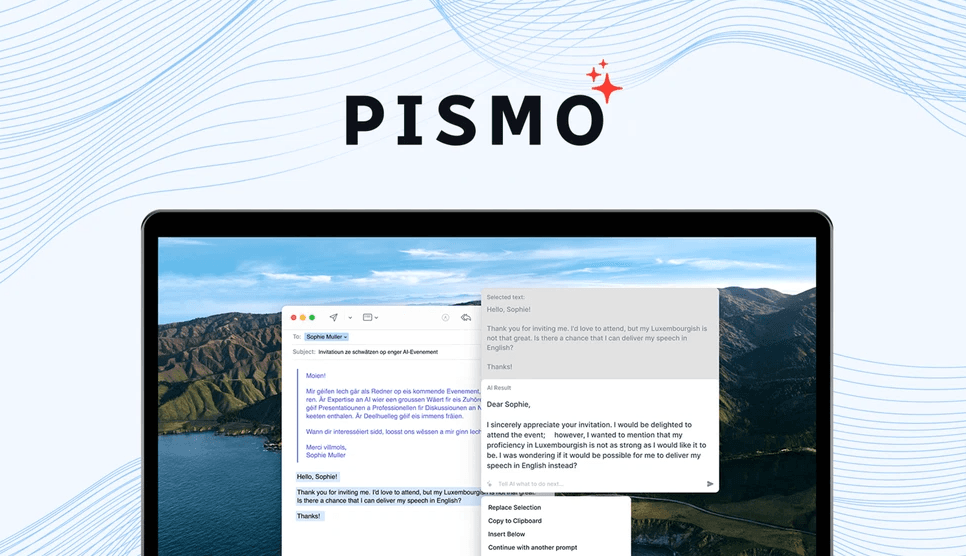Steps to Get $10 Off on Your First Order:
- Create an Account: Visit AppSumo’s official website and create an account using a valid email address.
- Browse the Deals: Next, go to the search bar and type “Writecream.” Then, navigate to the Writecream Lifetime Deals page.
- Check for a Discount Code: After registering with AppSumo as a new user, you’ll receive a $10 discount code via a welcome email or pop-up. Be sure to collect this code and use it during checkout.
- Add to Cart: Now, add it to your cart by clicking the Buy Now or Add to Cart button on the Writecream deal page.
- Apply the Discount Code: During checkout, you’ll find a field to enter your discount code. Enter the code you have received in this field and confirm to view the discounted price.
- Complete the Purchase: Next, submit your payment details and complete the order. As a new user, the $10 discount will be automatically applied.
- Enjoy Your Product: After completing your order, you’ll immediately gain lifetime access to your desired tools. Enjoy them with no hidden charges.